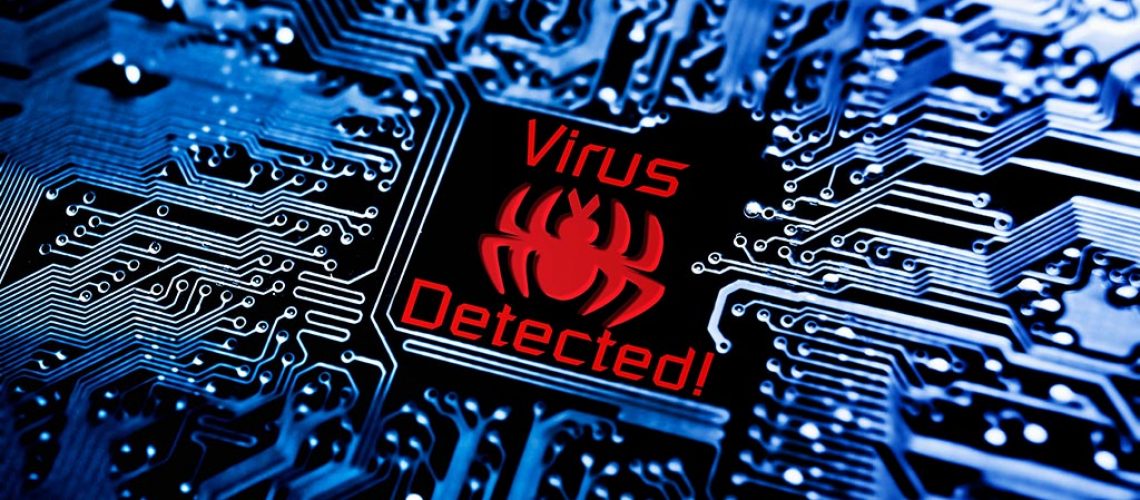As a cyber security specialist, part of my role is ensuring the servers and computers at the bank I work for are protected from computer viruses. These bits of code can cause all sorts of problems, from crashing systems through to capturing sensitive information. They are also just as common in home setups as they are in large computer networks.
This means you need to do what you can to protect yourself against them. Here are a few easy ways to prevent yourself from getting a virus.
Install A Reputable Anti-Virus Software
 The likes of Norton and McAfee have been creating antivirus software for years and they still stand as some of the most reliable suppliers on the marker. Their databases are updated regularly and they will keep you protected, but they also use a lot of your processing capacity and come with hefty price tags attached.
The likes of Norton and McAfee have been creating antivirus software for years and they still stand as some of the most reliable suppliers on the marker. Their databases are updated regularly and they will keep you protected, but they also use a lot of your processing capacity and come with hefty price tags attached.
AVG Free is probably the best choice for those who are working to a budget. The protection isn’t as comprehensive and you will constantly get push notifications to upgrade or install the browser (don’t do the latter), but it should protect you from most threats on the web.
Beware of Fake Download Buttons
 These are some of the most annoying bits of maliciousness on the web because it can be difficult to tell them apart from the real thing. They are most commonly seen on torrent sites, but can also be found on some legitimate downloading sites too.
These are some of the most annoying bits of maliciousness on the web because it can be difficult to tell them apart from the real thing. They are most commonly seen on torrent sites, but can also be found on some legitimate downloading sites too.
It helps to have some familiarity with the site you’re downloading from, as this means you will know where such a button should be located. Also keep an eye on your address bar, as clicking on these buttons usually leads to an address change. Delete whatever downloads immediately and run a virus check if this happens.
Be Wary of Cold Callers
 You can even get viruses when you aren’t on the web if you’re really unlucky. Some scammers use cold calling as a way to entice you into their webs. They will often claim to be from legitimate companies, like Microsoft, and will offer “upgrades” to your security or something similar.
You can even get viruses when you aren’t on the web if you’re really unlucky. Some scammers use cold calling as a way to entice you into their webs. They will often claim to be from legitimate companies, like Microsoft, and will offer “upgrades” to your security or something similar.
Hang up if you have any suspicions. Give out no personal details over the phone and never download any software such people recommend or give them your email address. If they already have your email, delete anything you get that doesn’t look legitimate without opening it.
Ignore Popups
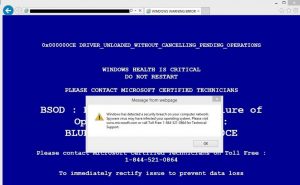 A lot of scammers try to trick you by claiming to be exactly what they aren’t. You’ve probably seen more than a few popups in your time encouraging you to download a security software. Their usually accompanied by messages that tell you that x amount of threats have been found and you need to download right now to get them fixed.
A lot of scammers try to trick you by claiming to be exactly what they aren’t. You’ve probably seen more than a few popups in your time encouraging you to download a security software. Their usually accompanied by messages that tell you that x amount of threats have been found and you need to download right now to get them fixed.
The truth is that whatever you download from these popups will generally be dangerous to your computer. If you are unsure, most antiviruses offer you the ability to scan webpages and popups so use that before clicking anything.
Create Non-Admin Accounts For Other Users
If you’re pretty switched on when it comes to computers, as most people who come to The Hacker Chick Blog are likely to be, the biggest threat to your computer’s security is probably going to be the other people who use it.
If you have friends or family that access your computer who are not as computer-savvy as you are, make sure you create separate profiles for them that don’t give them admin access. You may need to deal with annoyance by taking away their ability to download and install things, but it’s your computer at the end of the day.