If you’ve spent a weekend curled up in blankets binge-watching an entire season of X-Files, then you probably think you’ve got this Netflix thing down. But you would be wrong. For every time you’ve managed to pick a series or movie successfully, how many times have sat in front of your screen scrolling endlessly through your choices? We’re willing to bet more than you care to admit, which is why we have a list of life-saving Netflix hacks that can help you watch more and scroll less.
Delete History to Hide Streaming Infidelity
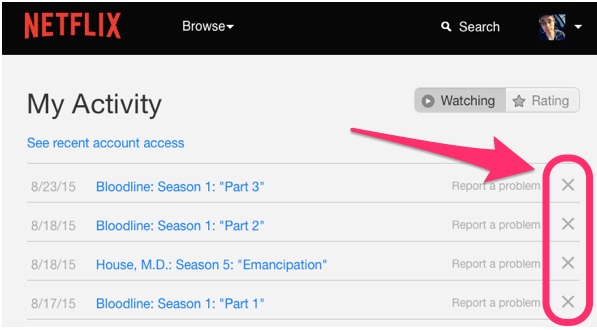 You and your partner have promised to watch all of Iron Fist together, but then their social calendar blows up and you’re left alone with nothing to do while they’re out of the house. It’s hard to resist the siren’s call and before you know it, you can binge-watch the remaining eps while they’re gone. If you don’t want your partner to know about your betrayal, you can delete the proof by clicking on the drop down menu on your profile pic in the upper right hand corner and selecting your account. Scroll down until you see the link for viewing activity. Once you click that you’ll be brought to the entire list of shows and movies you’ve seen, and you can conveniently eliminate any of your wrongdoings or embarrassing selections from the list.
You and your partner have promised to watch all of Iron Fist together, but then their social calendar blows up and you’re left alone with nothing to do while they’re out of the house. It’s hard to resist the siren’s call and before you know it, you can binge-watch the remaining eps while they’re gone. If you don’t want your partner to know about your betrayal, you can delete the proof by clicking on the drop down menu on your profile pic in the upper right hand corner and selecting your account. Scroll down until you see the link for viewing activity. Once you click that you’ll be brought to the entire list of shows and movies you’ve seen, and you can conveniently eliminate any of your wrongdoings or embarrassing selections from the list.
Decals Protect Netflix & Go
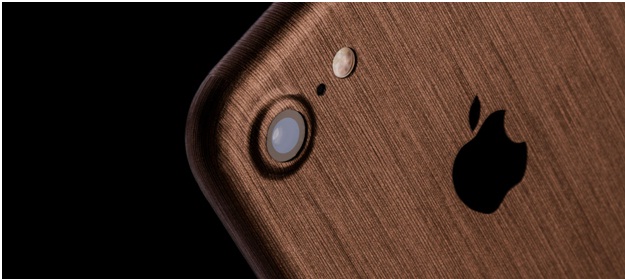 In November of 2016, Netflix made it possible to download some of their series, letting people catch up on their favorite eps even if they don’t have access to Wi-Fi. For anyone who has suffered through a long commute with nothing to do, this added feature can be a life-saver. All you have to do is make sure your phone or tablet has enough batteries to survive two or three episodes back to back, so you aren’t left in suspense halfway through your bus ride.
In November of 2016, Netflix made it possible to download some of their series, letting people catch up on their favorite eps even if they don’t have access to Wi-Fi. For anyone who has suffered through a long commute with nothing to do, this added feature can be a life-saver. All you have to do is make sure your phone or tablet has enough batteries to survive two or three episodes back to back, so you aren’t left in suspense halfway through your bus ride.
If you’re worried about what public transit can do to your iPhone or Surface, check out the selection of colorful decals at dbrand. They use vinyl in all of their skins including those for the iPhone and Surface, and the material adds considerable grip to your gadget. It can’t save you from getting jostled during rush-hour, but an iPhone skin will make sure you keep a firm hold of your cell at all times.
You can learn about shipping options for dbrand skins by heading to their website, which is also where you can design your very own unique decal for your phone or tablet.
Eliminate the Riff Raff with NEnhancer
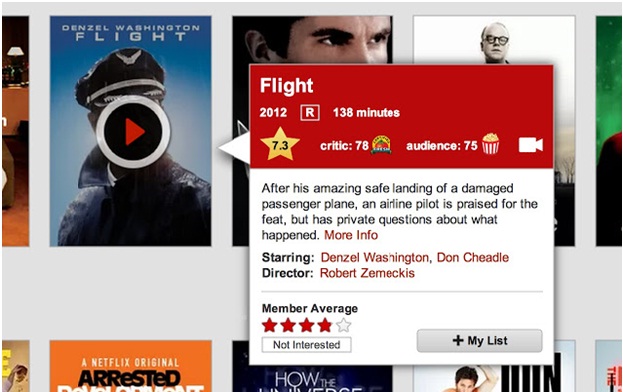 If you’ve spent more hours searching through Netflix’s catalogue than actually watching any of the available titles, then you could benefit from the Chrome extension, NEnhancer. (And if you aren’t using Chrome then it’s time to make the upgrade). NEnhancer synchs up with Rotten Tomato and IMDB, so you’re able to see any given movie or TV show’s rating before you take a chance. You can restrict your search to those that meet a certain standard, so you aren’t flicking through Nazi zombie movie after Nazi zombie movie when all you want to do is watch an award-winning horror.
If you’ve spent more hours searching through Netflix’s catalogue than actually watching any of the available titles, then you could benefit from the Chrome extension, NEnhancer. (And if you aren’t using Chrome then it’s time to make the upgrade). NEnhancer synchs up with Rotten Tomato and IMDB, so you’re able to see any given movie or TV show’s rating before you take a chance. You can restrict your search to those that meet a certain standard, so you aren’t flicking through Nazi zombie movie after Nazi zombie movie when all you want to do is watch an award-winning horror.
Reclaim Your Screens
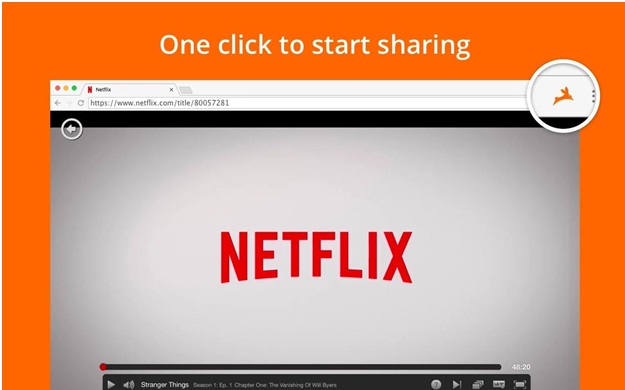 There’s nothing worse than settling down for a night of back-to-back episodes of Love only to get the dreaded ‘Your Netflix account is in use on another device’. If you haven’t willingly given out your password, then you’ve got a leech borrowing your account and messing up your recommendations. To get them off your screen, head to my account and sign out of all devices. This will effectively boot off your interloper, giving you enough time to sign back in and change your password.
There’s nothing worse than settling down for a night of back-to-back episodes of Love only to get the dreaded ‘Your Netflix account is in use on another device’. If you haven’t willingly given out your password, then you’ve got a leech borrowing your account and messing up your recommendations. To get them off your screen, head to my account and sign out of all devices. This will effectively boot off your interloper, giving you enough time to sign back in and change your password.
Alternatively, if you want to share your Netflix but you’ve only sprung for the single screen package, you can use Rabbit to watch stuff together. Rabbit is a video chatting service akin to Skype with one major difference: you can share whatever it is on your screen with any of your friends.
These little tricks can drastically change your Netflix experience, but don’t hate us if you spend more time in front your screens than ever. It’s inevitable that your Saturday nights are devoted to the latest release. We just made it easier to find what you want and share it with friends.
